There have been a lot of people asking about Blue Edge Financial's Titan G27 trading bot so I finally decided to put together a review on it.
I'll be going over what exactly this trading bot is, how it works, its track-record and my results using it, pros v cons, and how to set it up in case you want to get started.
Spoiler Alert: It's definitely not a scam and I highly recommend it. You'll see why.
What Is Titan G27?
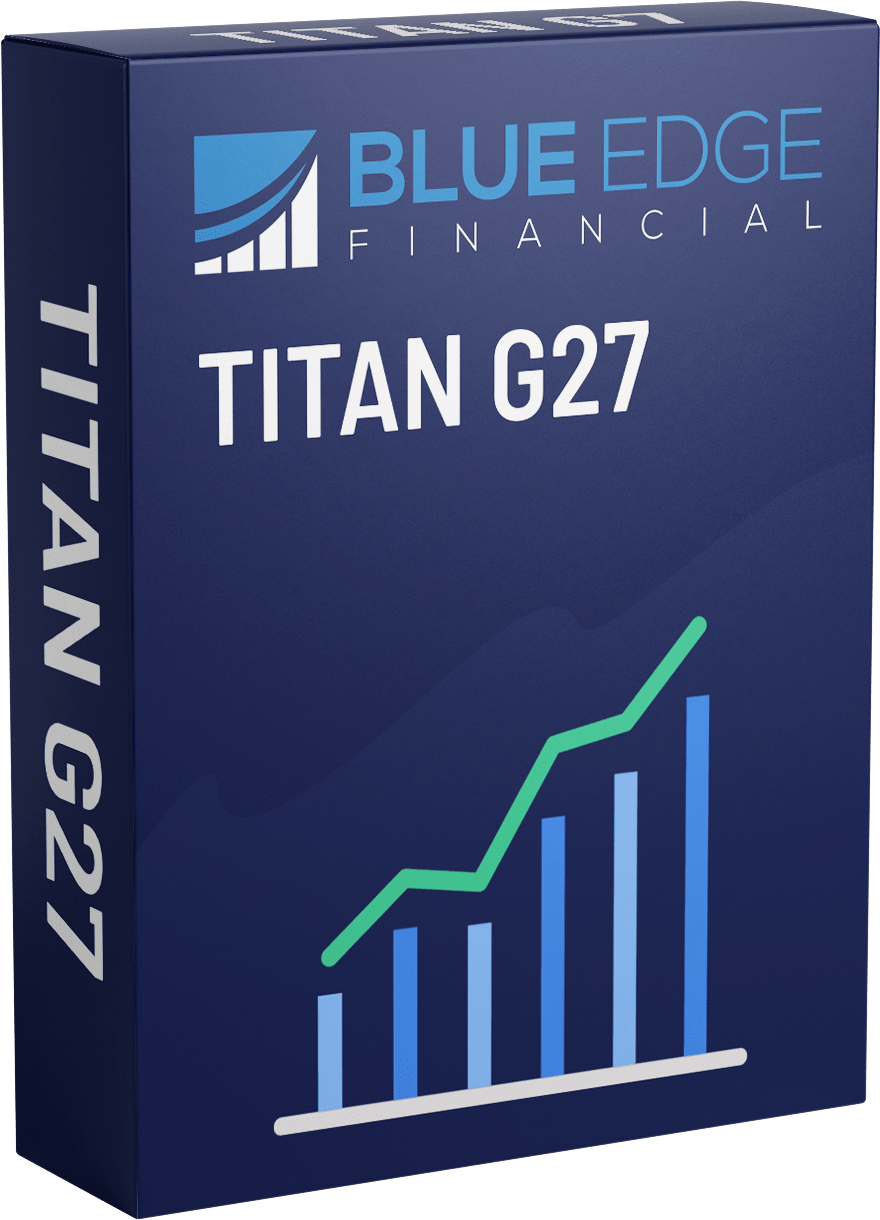
Titan G27 is an A.I. powered Forex trading software by Blue Edge Financial, which is a Forex education & software company run by a small group of guys that just started out in 2019. In a nutshell, this G27 software is something that you turn on and let run for you, hands-free. The only thing you'll have to do is fund a brokerage account of course, but we'll get to this later.
I actually joined Blue Edge Financial before the Titan G27 was released. This was when there was just the Titan G7 version, which I still use, but the Titan G27 has been performing better and this is now their main trading bot. I also believe it's the only one new members can get access to.
How It Works
Titan G27, as mentioned, is a software that you simply set up and let run. Once you set it up you really don't have to do anything besides occassionally update it, which the Blue Edge Financial team will alert you to.
Once you have it set up it will look something like this, not that you need to know what any of this means right now...
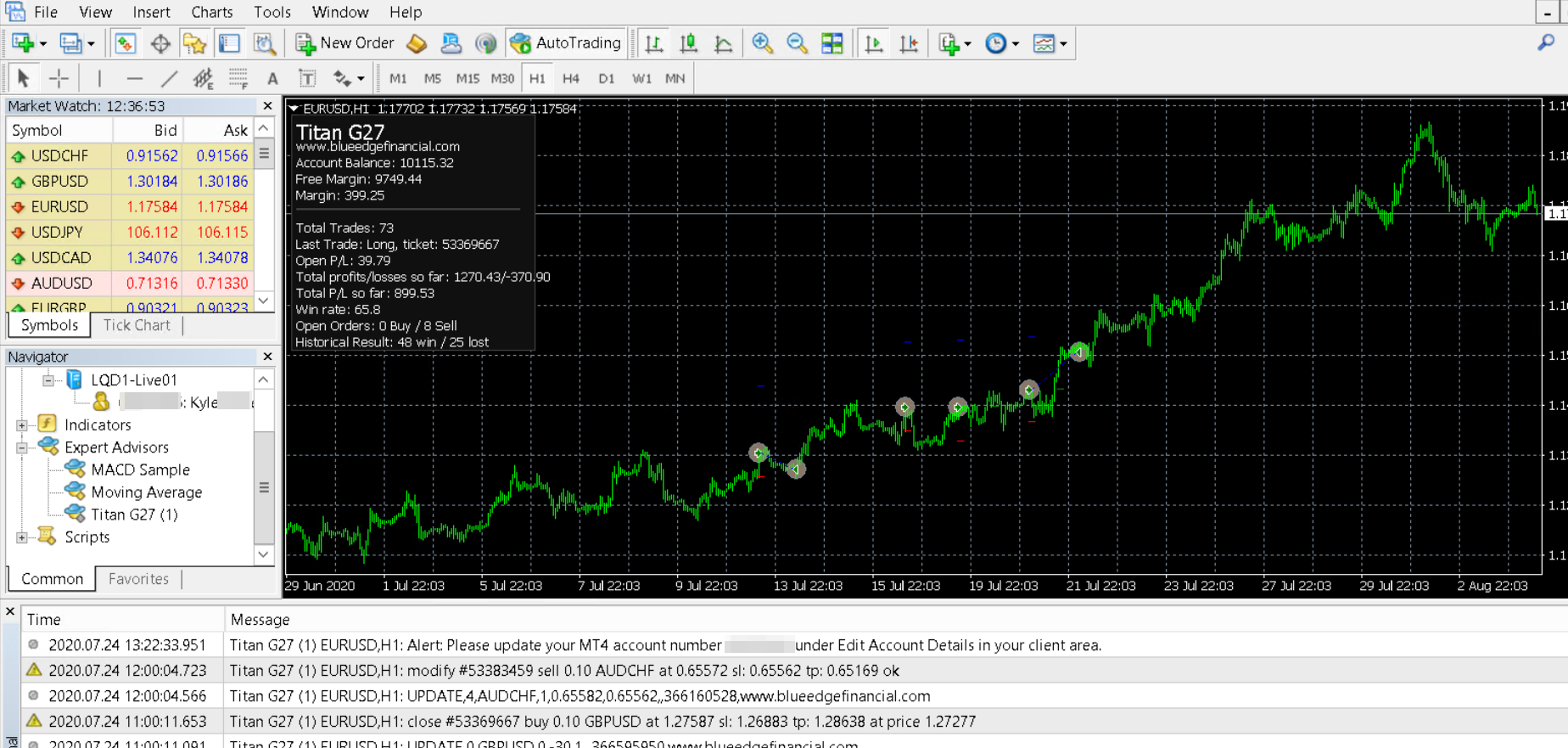
The bot runs on the MT4 (MetaTrader 4) trading platform, which is basically a popular Forex trading platform that people can program their own bots to run on... that's a simple explanation of it.
Risk Management
One of the most attractive features of the G27 is the way it manages risk. The last thing you want to happen is to wake up one morning and find that your trading bot blew your entire account.
Luckily this will not happen, although it could if you wanted it to. What I mean by this is that you have control over how much risk you want the G27 bot to trade with. There are some settings that you can manually adjust, and one of them is how much of your account you want the bot to use per trade. This can be a fixed number or a percentage.
Additionally, and this is very important to take note of, the Titan G27 bot trades all 27 pairs, including gold (XAUUSD). This really diversifies things. Even if one trading pair is doing absolutely horrible, you still have 26 others to help balance things out.
*This is why it's called Titan G27.
Following The "Smart Money"
This bot was actually developed by a professional Forex trader for a private hedge fund client, someone who has managed billions of dollars and knows what they are doing. The team at Blue Edge Financial got in contact with this person and were able to get access to the software. Additionally, this anonymous Forex trader also wrote a detailed ebook called "The Unspoken Laws Of A Forex Bank Trader" that is available for free and that you'll find out about if you join.
But anyways, retail traders lose money the majority of the time. Following what is usually done is called following the herd, and this is exactly what G27 does NOT do.
There really isn't much information about what all types of indicators the G27 bot uses, but what I do know is that it utilizes a handful of indicators and has a bunch of strategies at its disposal to use depending on the current market movements. This is how the AI software works... it analyses what's going on and decides what strategy would be most profitable at the moment.
Tracking the "smart money", which is the money moving around from big institutions, is one of the main focuses here, and there is also a focus on trading based on the market sentiment, which is something you don't see many trading softwares taking into account.
Track-Record & My Results
And now for the results, which I'm sure you've been waiting for.
Backtesting
First let's go over the backtesting results. This software has been backtested all the way back to 2008 and has been extremely profitable every year.
The average monthly gain over this entire 10+ year period has been 29.06%... pretty crazy.
However, backtesting is the past. We want to see how this software actually performs for real... right?
Well, here are my results using it...
My Results
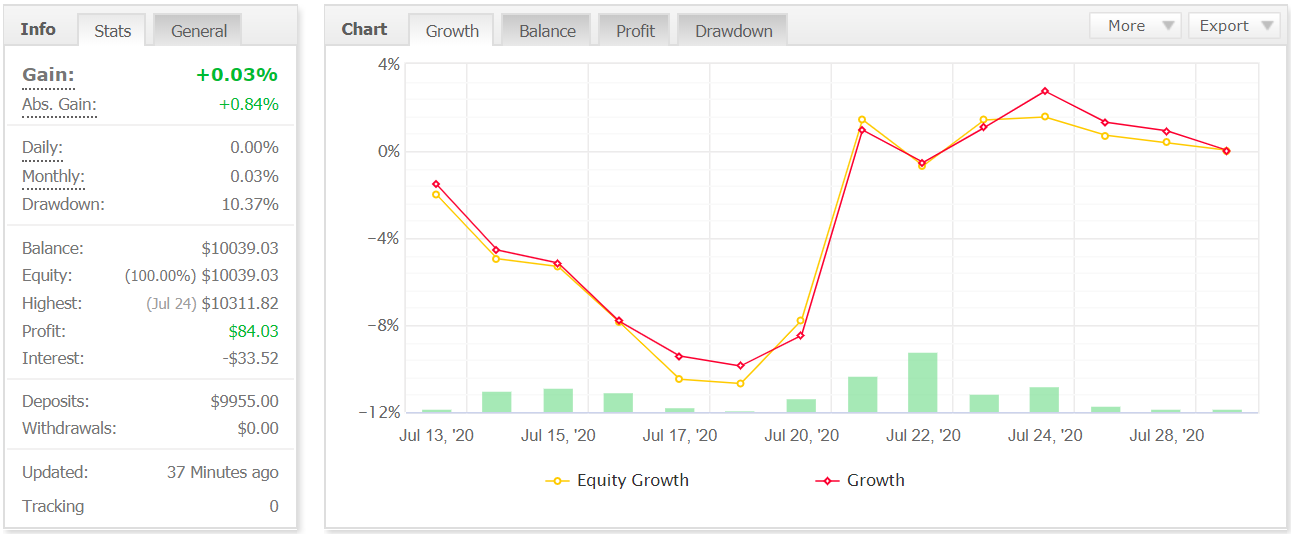
- Month 1: So when I started out the next several days were in the negatives. My account was down to around -10% pretty quickly, but luckily it made a quick recovery and is now sitting just above break-even. So far nothing amazing but nothing bad either.
- Month 2: I'll keep this updated as time goes on.
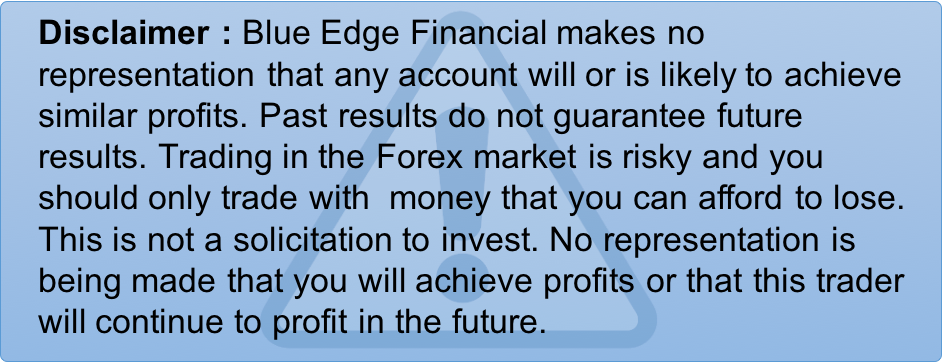
Cost & Refunds
In order to use Titan G27 you have to buy a membership to Blue Edge Financial. The way it works is that you buy a membership and then you have access to the G27 trading software and everything else that they offer, which includes an extensive Trading Academy if you are interested in learning manual trading, indicators they have developed and more.

It's well worth the $147/mo price tag. In fact, I think for most people the Titan G27 alone is going to be well worth the price, and then you have everything else on top of that.
30-Day Money-Back Guarantee
If for any reason you want your money back within 30 days of purchasing, you can get a full refund. Of course this is just for the membership fee though, and if you lose any money trading then you can't get that back.
This money-back guarantee makes the whole system risk-free in a way. Because you can actually start the Titan G27 out trading with a demo account, which means you can set everything up to make real trades, but don't actually risk real money.
Pros v Cons
Pros
- Fully automated (hands-free)
- Easy to set up (I'll go over this next)
- Extensively back-tested with great results
- Great risk-managment & the user can control this to some extent
- Developed by a professional Forex trader
- Not too expensive (considering what you're getting access to)
Cons
- Risk involved (of course you are not guaranteed to make you money)
- Will probably need to fund your trading account with at least $1,000 for it to be worth paying the $147/mo price
- Little information on what indicators the software uses and who the Forex trader that developed it is (seems to want to keep their name anonymous)
Conclusion - Worth Using?
By the tone of this article you can tell that I'm very bullish on the future using Titan G27. Personally I do recommend it, but of course the decision ultimately comes down to you.
G27 is unique in so many ways compared to other trading softwares, and the way it manages risk ensures you'll never just all-of-a-sudden blow an account.
But most importantly, the G27 software has an outstanding track-record. Its backtesting + forward testing results are what it's all about, and in this regard things have been very profitable.
So if you're on the fence about joining, I'd say to go for it. As mentioned, you can start out risk-free with a demo trading account and Blue Edge Financial offers a 30-day money-back guarantee.
Getting Started
The first step of course is to join Blue Edge Financial. Once you join they actually have a nice step-by-step tutorial for getting everything set up, but I'll go over the basics just so you know what to expect.
Step 1: Join Blue Edge Financial
You can click here to join.
Step 2: Open a Brokerage Account
You can use whatever Forex broker you want to. They provide suggestions because it's ideal to use a broker that has low spreads, but you are free to do as you please.
*I'd recommend just going with their suggestion if you are unsure. And I'm using LQDFX by the way.
Step 3: Connect Your Broker ID to Your Blue Edge Financial Account
This is as simple as entering a number that you'll be provided.
Step 4: Connect to a VPS
This is something I haven't mentioned yet, but it's very important. You'll need to pay for a VPS service as well, but don't worry this is cheap. The one I'm using is only around $8/mo and there are cheaper options available.
A VPS (virtual private server) is a computer that runs in the cloud. So you just pay for the service and then have access to this cloud computer. This is where you install Titan G27 so that it can run smoothly 24/7.
They recommend some good VPS services that are cheap. If you use their recommendations then your VPS will already have MT4 with Titan G27 pre-installed. If you use a different service then you'll have to install it yourself.
*I'm using MyForexVPS and I'd recommend it. It's one of the ones Blue Edge recommends as well.
Step 5: Connect MT4 Account to Broker
Next you'll have to connect your MT4 account to your broker. For this step you'll just need your broker trading account number and password - very simple.
Start out with a demo account first!
It's recommended that you start out with a demo account first. This is something covered in the setup tutorial at Blue Edge Financial as well. You can start with a live trading account and real money right away if you want to, but I'd recommend starting with the demo.
Any questions? Just ask them below!

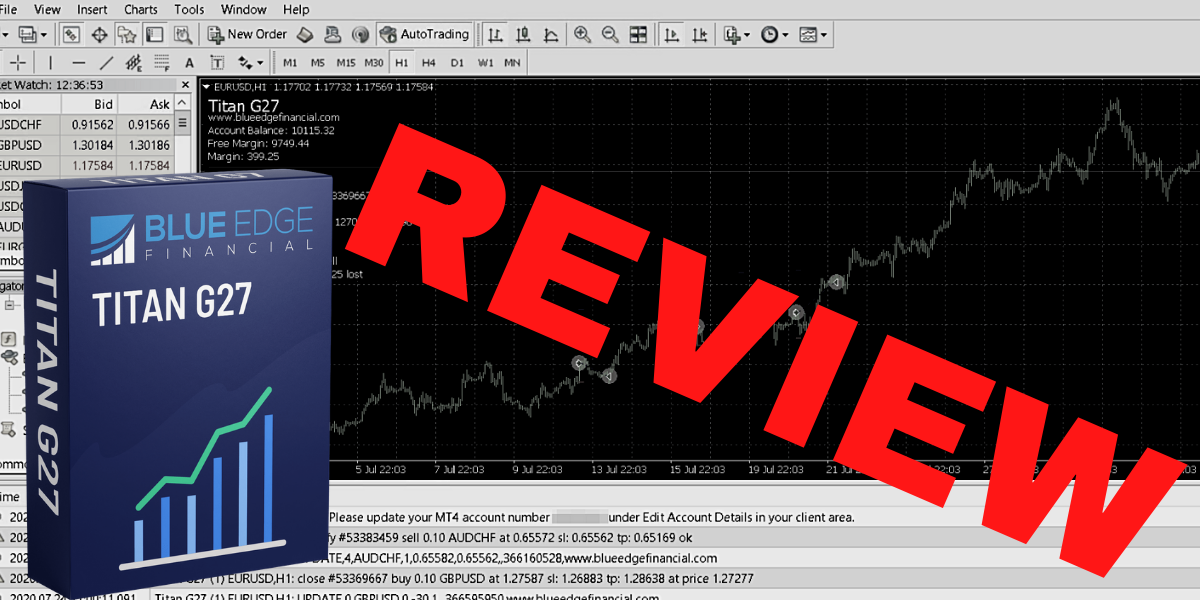
0 comments