Ibotta claims that it is "better than coupons", but is it really? Is this cashback app really all that great? Or is it all just going to be a waste of your time? Is Ibotta a scam that you should just avoid in the first place?
All of these are good questions that should be answered before installing and spending your time using an app like this, and I intend to answer exactly these in this review. In this review of Ibotta I will be going over all you need to know… Everything from a general overview of the app, to how it works, the three different ways to get cash back, giving you an example of actually using the app, how much cashback you can realistically get, pros vs cons, downsides and more.
Overall I really like this app for making a little cash back doing what you already do, shopping, but there are a few downsides that I will be going over throughout this review. I actaully wrote an older review a while back but this is my updated and more detailed one.
Ibotta App Review
Name: Ibotta
Type: Cashback app
Availability: Android and IOS devices
Cost: Free to use
Recommended?: Yes, it is one my favorites

This review is going to be detailed and lengthy, with all the info you need, so feel free to use the quick navigation box below to jump to certain sections 🙂
What Is The Ibotta App?
Ibotta is an app that you can download on your smart phone or tablet that allows you to get cash back for normal purchases, both in-store and online. It sounds awesome, because it is awesome. I mean who wouldn't want to earn a little bit of money back doing what they already do, shopping for groceries, clothes, personal care items, etc.?? I sure would.
Now of course you certainly aren't going to get rich with a cashback app like this, but it does help you save money and can be very rewarding.
Where does the money come from?
Getting cashback on purchases may sound like a strange concept, but it is actually pretty common. There are a lot of cashback programs out there, such as BeFrugal, Ebates, DOSH (and others like DOSH), Mr Rebates, Fetch Rewards, etc... Ibotta being one of the better ones out there by far.
These cashback programs make money by promoting offers and driving buyers to certain stores and they purchase certain products. They basically get paid for advertising and in return share a small portion of the profits with you, as incentive to go shopping at a certain store or purchase a certain item in the first place. And the nice thing about it all is that you are still paying the normal prices for your purchases… You are just getting cashback on top of that.
How It Works
1) Sign Up & Download the App
- Completely free (Link to Sign Up)
2) Find Good Offers
- Can browse through cash back offers at hundreds of stores
- Select offers you want before going out shopping
3) Verify Your Purchase
- Need to verify your purchase in order to get your cash back.. this is easy and I'll discuss how you do this below
Summary: Of course the first thing you have to do is download the app. This is completely free to do and if you have an android or IOS device will be able to do this. It is also possible to create an Ibotta account on your desktop computer and still earn cash back, but this will be a little bit more difficult to go about doing.
After you have the app you will be able to search for offers you are interested in. You can search by store, by category (such as grocery, clothing, health products, etc.), or even by specific product. Usually what I like to do is pick a store that I shot back and look at all the different offers they have, but you can do it anywhere you wish. After finding offers that interest you, you will be able to select them in the app and proceed to do your normal shopping.
After shopping, you will have to verify your purchase. However, if you are shopping online you will not have to do anything. Your purchase will automatically be tracked. It is only if you are shopping in-store that you will have to verify your purchase, which I will go over below…
The 3 Ways to Get Cash Back
There are three different ways that you can verify your purchases and get cash back. These include sending a receipt, linking a loyalty card, or making a mobile in-app purchase.
1) Send a Receipt
This it's what you are going to have to do in some cases when it comes to in-store shopping. You will have already selected your offers, did your shopping, and then you will have to verify that you did indeed purchase what you claim to have purchased by sending a receipt.
This process is easy. You will see a big button in the app labeled as Redeem, which you will be able to click and then choose which store you are looking to redeem offers that. For example, below I chose a Sam's Club. After that the app will use the camera on your phone to take a picture of the receipt… Very easy and can be done in around 10 seconds.

2) Link a Loyalty Card
A nice addition to Ibotta, which they didn't used to have, is the ability to link a loyalty card. This makes things even easier for you. You can simply link your loyalty card, or members card to the app and then all of your purchases will be uploaded without you having to take pictures of the receipts.
This makes things a whole lot easier, but of course not all stores have loyalty card programs and even if they do, you might not be a member. But anyways, it is nice to have this option and if this option is available it is definitely worth your time to link your card.
3) Make a Mobile In-app Purchase
Ibotta also offers cashback on mobile in app purchases. This is another very easy way to get cashback. There is no need to verify purchases here, just as with the linked loyalty card.
All you have to do here is click on which store you want to shop at inside the app and you will be directed to the store's website. You can then proceed to shop as you normally would end your purchase will be tracked by Ibotta, which will automatically give you credit and cashback.
Using The App
Okay... so now you have a good idea on how this app works, but I want to take you through the process and show you in a little more detail.
When you first open up the app you will be able to search for retailers and offers, browse popular offers in your area, browse by category, and so on.
But anyways… Let's say you have a plan. Let's say every Monday you go shopping at Sam's Club and you don't plan on changing this anytime soon. So what you can do is click on Sam's Club inside the app you will be presented with a list of "hot" offers. At the top you also see a menu of different categories.

The categories of course are going to vary depending on the store, but in my case these include…
- All
- What's Hot
- New Offers
- Dairy & Eggs
- Pantry
- Beverages
- Frozen
- Produce
- Beauty & Personal Care
- Household
- Snacks
- Breakfast
- Meat & Seafood
- Kids and Babies
- And so on...
So let's say that you are just walking through the "What's Hot" category and find a good deal on some Jimmy Dean Delights... That offers a nice $5 cash back…

You can click on the offer for more details and if you like what you see you can click on the + sign next to the offer to add it to your list of saved offers.
As you can see below the + sign turns to a checkmark once it is added. You are going to want to do this before you go out shopping..

These added offers will then be saved to your "My Offers" tab for convenience.
After doing your shopping, if you have your loyalty card a link to your account then you don't have to do anything, but of course if you don't you will have to then upload your receipt as I explained above.
Usually your cashback will be credited to your account within 48 hours. But now that is in your account, how do you actually use this money?? The whole point is getting a little extra money to spend, is it not?
The process of withdrawing cash is very simple and I will be going over this shortly. But first I want to answer a very important question that I know a lot of people are going to be asking… "How much cashback can you make?"
How Much Money Can You Make?
This question may sound like it has an easy answer, but it does not. The better question might be "how much cashback can you realistically make?", But this still is going to vary a heck of a lot.
The fact of the matter is that it will depend greatly on how much shopping you actually do and on what type of products you buy.
Take the example I found below… As I am currently writing this you can get $20 cashback on a 1.75 L bottle of Ciroc and you can get two dollars cashback on Excedrin Extra Strength migraine medication…

The $20 cashback offer is incredible, and even the $2.00 cashback offer is pretty good, but just look at the difference between these two. There is a massive price difference so obviously someone that is buying Ciroc is going to get a lot more cashback, but of course not everyone is going to be looking to purchase something like this.
Now this is a very extreme example, but it proves my point… Results will vary.
That said, this app is super easy to use and even a little bit of cashback on shopping that you are going to do regardless is worth it.
Cashing Out & Gift Cards
There is a $20 withdraw threshold that you have to meet before being able to cash out or get gift cards.
When it comes to withdrawing your money there are plenty of options. You can choose to get regular old money sent to you via PayPal or Venmo or you can choose to receive gift cards.
And yes you are seeing that screenshot below correctly… I do have (or did have before withdrawing some money) $239.33 in my account. I've been saving up for quite some time.

I've been using Ibotta for a couple years now and I have withdrawn via PayPal as well as used my cash back to get many different gift cards.
Gift Cards
When it comes to the gift cards there are plenty of options when it comes to gift cards. You have all the big retailers, such as Amazon, Walmart, Target, etc. A full list of all of the available gift cards as I am currently writing this is as follows:
- Whole Foods Market
- Apple Music
- AMC Theaters
- Abercrombie and Fitch
- Amazon.com
- American Eagle
- Applebee's
- AutoZone
- Aéropostale
- Barnes & Noble
- Bass Pro shops
- Bath and Body Works
- Betty Bath and Beyond
- Belk
- Best Buy
- Buffalo Wild Wings
- Cabela's
- Chili's
- Chipotle
- Domino's
- Express
- Fanatics
- Fandango
- Foot Locker
- GameStop
- Gap
- Global Hotel Card
- Groupon
- Hollister
- Hotels.com
- IHOP
- JCPenney
- Joann
- Kmart
- Khol's
- Lowe's
- Nike
- Old Navy
- Olive Garden
- Overstock.com
- Papa John's
- Peet's Coffee
- REI
- Red Lobster
- Read Robin
- Regal
- Sam's Club
- Sears
- Sephora
- Southwest Airlines
- Starbucks
- StubHub
- Target
- Home Depot
- Uber
- Ulta Beauty
- Wine.com
- buybuy Baby
- eBay
- iTunes
- Walmart
Once you find a gift card that you want you will be able to click on it and then select the price. Sometimes there will be gift cards available for $20, $25, $50, etc.

After selecting the price you will have to confirm your Ibotta password in the gift card will then be emailed to you.
This email usually arrives within seconds and comes in as "your gift card has arrived!". But if it doesn't arrive right away, don't panic. It arrived within a couple minutes, but there was at least one time that I remember when it took around 20 minutes to receive it… In which time I was starting to worry.
In the email you receive you will be able to click a link which will take you to your electronic gift card. The gift card will have a code on it as well as a scan-able QR code, which you can bring up by clicking the "tap to use" button.

PayPal
When it comes to using PayPal, withdrawing your money is just as easy. You will simply enter the amount you wish to withdraw and then enter your password. Usually the money arrives shortly after.
I actually haven't used PayPal in quite some time because I like getting gift cards, but I have in the past and you can see a nice crisp $100 payment I sent myself a while ago…
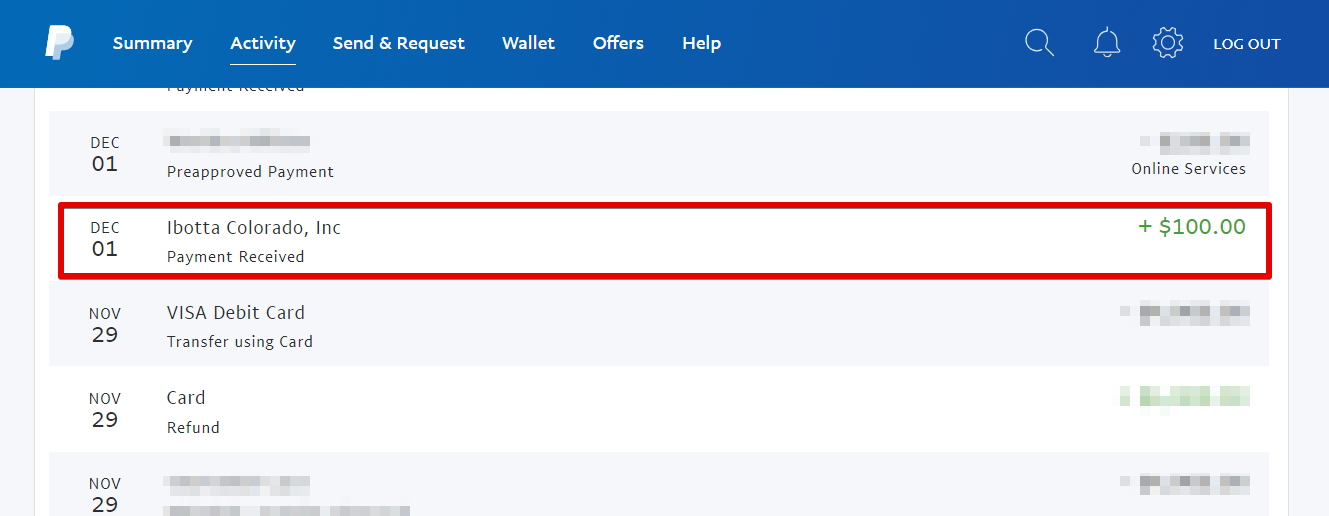
I haven't used Venmo but I assume it is the same process.
The Referral Program
Ibotta has a referral program where you can make a little bit of extra money referring others to join. The way it works is like this:
Every member has their own unique referral link and code. And you get someone to join through your referral link or enter your referral code when joining, you will receive a $5 bonus after they redeem their first cashback offer inside the app. In addition, they will also get a $10 bonus for joining.
So really is a win/win. If a person joins without going through a referral link, they don't get the nice $10 welcome bonus, but if they do they will.
And by the way: You can join Ibotta through my referral link here to get your $10 welcome bonus.
Pros vs Cons
Pros
- Easy to use
- The app is very well laid out and easy to navigate
- Fair number of offers
- They make things easy
- As I went over you can upload a receipt or just link a loyalty card if possible. More and more apps are allowing you to do this nowadays which is nice.
- Plenty of withdrawal options
- There definitely isn't any shortage when it comes to withdrawal options.
- Fast payments
- Good support
- One thing I didn't mention is that the support that Ibotta it's very good. Having use this app for several years, I've only had to contact support one time. The reason was because my account was locked because of "suspicious activity" or something like that. I had over $100 in my account at the time and was getting worried, but the support team made it easy and I was able to get my account back in no time.
- Great ratings
- There our some other high rated cashback apps out there, but Ibotta definitely is one of the best. They are a very trusted company and just to give you an example of how well-liked they are, you can see on Google Play they have a rating of 4.5 stars out of 5 with over 300,000 ratings…
- Good referral program

Cons
- Certainly won't get rich
- You what make a lot of money with this. This is one thing you definitely need to understand or you will just be disappointed. That said… The money adds up and since you are already going to be shopping… Why not get some cash back?
- Would be nice to see entire purchase cash back options
- Another con is that they don't offer all that many cashback options for entire purchases. You know, when you receive a flat cashback percentage, like say 3%, on your entire purchase at a certain store/restaurant.
- Ibotta does offer some of these entire purchase cashback percentages, but that is just for online shopping from what I have seen. The in-store shopping is per item. Other apps, like DOSH for example, will give you cashback on your entire purchase at certain store/restaurants, which is awesome, but this app just doesn't have all that many offers.
Ibotta App Cheats
Of course we want to all make as much money as possible, so are there any hacks/cheats that you should know about? Unfortunately there are not any Ibotta app cheats that I know of, nor are there any hacks that you can do to make more money.
That said, it is a good thing that it is this way because if you want to continue to make money with this cashback app then they need to stay in business… And if people are going to be cheating and hacking the system, they will likely go out of business.
But anyways… I am still open to new knowledge. If anyone reading this is aware of any hacks/cheats then you can share them below in the comment section for other readers to see.
Who Ibotta Is Best For
Ibotta is best for people looking to save some money when shopping, which of course comes in the form of cash back. Couponers in particular should definitely appreciate and enjoy this app.
But really I think a cashback like this is good for just about anyone. If you are a mother or father he does a lot of the grocery shopping then it will probably be worthwhile to sign up. But of course the cashback savings doesn't end there… You can save on clothing, restaurants, and even travel.
Ibotta vs Other Cash Back Apps/Programs
There are a lot of different cashback apps/programs out there and of course you want to be using the best. You don't want to be wasting your time with something that isn't getting you the maximum cash back. Two other very good ones include DOSH and BeFrugal.
DOSH is a cashback app that I mentioned earlier. It is similar to Ibotta except you are in a flat cash back percentage on your entire purchase at certain stores/restaurants. It is really nice, but there aren't all that many participating stores/restaurants in it varies a lot depending on where you live. But maybe this would be better with time.
BeFrugal it is also pretty good. They offer some pretty high cashback percentages, the downside being that the only offer cashback for online purchases, while only offering coupons for in-store shopping.
These two are both good, but I would probably say that I bought it is my favorite and there is no wonder why it is so popular. If you were to ask me which one I recommend, it would be Ibotta.
Scam or Not?
Obviously this app is not a scam. I just want to make a point to reiterate this.
If it was a scam then I wouldn't have gotten paid from it multiple times, and I wouldn't be continuing to make money with it. It also wouldn't have a 4.5 star rating out of 5 stars on Google play with over 300,000 ratings.
There are some cashback apps out there that are somewhat "scammy" and make it difficult for you to get your rightfully deserves cashback, but I bought is not one of them. They are a very reputable company and if you do, for one reason or another, not receive the cashback you are supposed to and you will be able to contact support in they will work things out to make sure you get it.
Is Ibotta Worth It?
Do you shop? Do you like money? Do you have an android or iOS device? Then it is probably worth it for you.
But this largely depends on how much shopping you actually do. If you are a 17-year-old that lives at home with your parents and does little to no shopping, it probably wouldn't even be worth the time to install it. But if you do your shopping for yourself, or maybe you are a parent that shops for multiple people, then it probably would be worth it. It just all depends.
Give It a Try... Its Free
The good thing is that is free and there is no harm in giving it a try. You can install the app, tested out and see if it is worth your time, and go from there.
Anyways... I hope you enjoyed this review and found it helpful. Be sure to like and share if so. Also, leave any questions or comments down below and I'll get back to you as soon as I can 🙂

